shortcuts
-

Trello Keyboard Shortcuts & Cheatsheet
Managing your tasks with Trello is already easy, and you can make that even easier by using some of Trello’s keyboard shortcuts. These shortcuts let you quickly perform many tasks on the cards in your boards. Here are some of the Trello shortcuts we think you should learn. Windows macOS...- cielopearly
- Thread
- keyboard-shortcuts shortcuts
- Replies: 0
- Forum: General Discussion
-

Skype Keyboard Shortcuts & Cheatsheet
Skype has long been a favorite online calling and meeting app for many users. If you’re one of these users, it’s a good idea to learn some of Skype’s keyboard shortcuts. This way, you can perform many tasks in this app without having to head into any setting menus. Here’s a cheatsheet describing...- cielopearly
- Thread
- keyboard-shortcuts shortcuts skype
- Replies: 0
- Forum: General Discussion
-

Zoom Keyboard Shortcuts and Cheatsheets
When it comes to online meetings, Zoom is a preferred option for many users. This is largely due to the tool providing all the required features for online conferences, while keeping everything simple. If you want to make your Zoom experience even more efficient, learning Zoom’s keyboard...- cielopearly
- Thread
- shortcuts zoom zoom-meeting
- Replies: 0
- Forum: General Discussion
-

Microsoft Teams Keyboard Shortcuts & Cheatsheet
Microsoft Teams provides you with an easy way to hold both audio as well as video meetings. If you use this tool, you’re probably already familiar with all of the features it offers. A good thing about this service is that there’s actually a keyboard shortcut for pretty much everything that can...- cielopearly
- Thread
- microsoft-teams shortcuts
- Replies: 0
- Forum: General Discussion
-

Windows 10 keyboard Shortcuts
On Windows 10, keyboard shortcuts provide a quick way to navigate and operate the experience and features using a single press of one or multiple keys, which otherwise will take several clicks and more time to accomplish using the mouse. Although it can be overwhelming trying to memorize all...- xnfrJohn
- Thread
- shortcuts windows
- Replies: 3
- Forum: General Discussion