Canva Pro 1 Year Upgrade - Team | 10 invites free!
for only $45/year
with discount coupon at the bottom?

Canva
is the one of best sites where you can easily create graphics, animated gifs, or videos for your social brand/network with more than 50 million premium graphics, banners, templates, logos, icons etc.
-You can create a free account at Canva or try their premium service for 30 days free (need a credit card to verify).for only $45/year
with discount coupon at the bottom?

Canva
is the one of best sites where you can easily create graphics, animated gifs, or videos for your social brand/network with more than 50 million premium graphics, banners, templates, logos, icons etc.
-Use this link to create Canva, you will get 1 credit for free: https://canva.7eqqol.net/B6aqx
-If you’ve tried Canva and like their service and you want to buy the pro subscription, you can see their pricing page here. The price is $9.95 per month for a yearly payment of $119.4/year.
You can own a PRO account for just $45/per year here. (You save up to 70% if you are one team member and 90% if 2, you do the math for 5 team members savings)
The account is dedicated, your own account, your own email, your own password.
- The pro account is valid for 1 year
- Add the team, all will be pro for the year, you are the owner of the team!
- All premium features
- The upgrade is 100% legit and toward your account.
- 1 Year warranty
I will need your Canva Login Details - change to easy password and share it then revert after I upgrade (you will be asked to provide here when you make the purchase, Upgrade will be done ASAP (but allow max 8 hours in case I am sleeping
Instructions:
1. Visit Nulled.AI or click the "SHOP" button at the top.
2.Search for "Canva"
3. Select Payment method (Paypal, Bitcoin, Credit Card, and more)
4. Apply your coupon code below for a discount!
5.Enter your "Canva Credentials"
6. Confirm your payment
7. Wait for our notification regarding your Canva to be upgraded into Pro.
8. and DONE!
WELCOME TO CANVA PRO TEAM for 1 YEAR!
-Any account can be used.
-You can renew every 1 year duration.
Steps on how to Invite:
To add/invite members on account,
-On the top right corner you will see your Account's Icon and Settings (Gear Icon) Click the Gear Icon > Billings & Teams,
-Then scroll down to Subscription > Click 1-member (Underlined member and it will redirect you to your Team's page).
-From your team’s page, click the People tab.
-You can now Enter the email addresses of the people that you want to invite.
-You can also select a role for each of them by clicking the dropdown next to their email and Click Send invitations.
Done!
Cheapest! You'll not find a better price around.
And Sure! Apply your 10% coupon code below to have even more discount!
Shop.Nulled.Ai
or
click the "SHOP" tab at the top.
Apply this discount coupon to get even more discounts!
Your 10% Coupon code:
NulledAiMembers
Apply this discount coupon here on our shop full of discounted digital products!

Get more discounts and be updated on the most discounted Digital Shop!
So REGISTER NOW! and SAVE yourself some MONEYYY!
Canva Pro Discount,Canva Discount.Canva Team Discount, Cheap Canva Pro, Black Canva Discount, Canva Coupon Discount, Canva Coupon Code Discount, Digital Discount, Digital Store Discount.
If you have any concerns, contact us on shop support or comment down below.
Attachments
Last edited: