For this tutorial, you will need:
For this method we are going to use a tool called “nmap”, which is a very popular network mapping tool. To install it on windows just go to their official page and download the latest stable version. After it is installed open a terminal window and type:
ipconfig
this command will show your default gateway address ( most of them look like 192.x.x.x). Then you will have to type:
nmap [gateway address]/24
that way, nmap will print the devices in your network and their ip addresses.
LINUX METHOD:
If you’re using kali linux nmap is already installed. Instead of “ipconfig” you have to type “ifconfig”. The rest of the process is the same. If you are using arch you can still download it and do the same thing, but you still have to use “ifconfig” instead of “ipconfig”. Also, If you are connected with ethernet for example, it will print “eth0” and next to it some info. You will have to look where it says “inet”. This applies to wireless connections too but it’s not gonna print “eth0”. Just remember that “docker0” and “lo” will not show the default gateway address.
IMPORTANT NOTES:
- A computer
- Linux or Windows ( I’m going to use windows for this tutorial, but i’ll also explain the way to do it on Kali and arch)
For this method we are going to use a tool called “nmap”, which is a very popular network mapping tool. To install it on windows just go to their official page and download the latest stable version. After it is installed open a terminal window and type:
ipconfig
this command will show your default gateway address ( most of them look like 192.x.x.x). Then you will have to type:
nmap [gateway address]/24
that way, nmap will print the devices in your network and their ip addresses.
LINUX METHOD:
If you’re using kali linux nmap is already installed. Instead of “ipconfig” you have to type “ifconfig”. The rest of the process is the same. If you are using arch you can still download it and do the same thing, but you still have to use “ifconfig” instead of “ipconfig”. Also, If you are connected with ethernet for example, it will print “eth0” and next to it some info. You will have to look where it says “inet”. This applies to wireless connections too but it’s not gonna print “eth0”. Just remember that “docker0” and “lo” will not show the default gateway address.
IMPORTANT NOTES:
- If you are using a virtual machine this will not work. ( It didn’t work for me at least)
- I suggest using a VPN