So this method uses:
- Privacy (As Credit Card)
- Amazon AWS
- Make an Amazon account at https://aws.amazon.com/ (Use fake information)
- Sign into the Amazon AWS account, if it makes you make another account for the AWS part of Amazon do it
- Click your username in the top right corner of the webpage > My Billing Dashboard > Payment Methods
- Sign up at https://privacy.com 14 (if you have a disposable prepaid card that you bought you can use that and skip to step 7)
- Create a card with only $1 in it.
- Go back to Amazon AWS
- Add the card (from privacy or your prepaid card)
- Go to Services > EC2
- If it says you need to wait 24 hours for your VPS to get started, go to the support center and create a case (If it doesn’t go to step 14)
- Say something for the title like “Can’t get access to the EC2” and for the description put something like “I put my payment info in, but I can’t get access to the EC2”
- Wait something like 2 hours
- Check your inbox for something about your AWS account is ready or something like that.
- Go back to Amazon AWS
- GO to Services > EC2
- It should allow you to create a VPS now
- Create your VPS!