How to set it up?
Setting up RDP is easy as peeing on the side of the toiler to make less noise
Steps:-
RDP HOSTING SITES [ CHEAP AND MOSTLY ACTIVE
Setting up RDP is easy as peeing on the side of the toiler to make less noise
Steps:-
- Click on start and search remote desktop connection .[ Automatically installed with windows , no need to download ]
- in the text box , type the IP issued to you by the hoster. it can be letters or numbers but usually numbers.
- click on connect.
- type the username , it normally is Administrator.
- type the password issued to you by the host.
- click on connect.
- now a warning box will popup saying that the certificate is valid/invalid but you dont have to care about this BS and click on Connect.
- once it connects , first of all , the first thing you should do is copy paste chrome setup because internet explorer is fucking BS that gives u warnings.
- once chrome is installed , you download your preferred one.
- some programs like sqli dumper, hma older version, expressvpn requires framwork 3.5 and earlier, you can download it by going to start and type server manager , click on add roles and features , wait 30 sec, click on it again , a box will open , you click next untill the 3rd last tab , there you have to tick the box where it says framwork 3.5 and earlier. Install it and you’re done .
RDP HOSTING SITES [ CHEAP AND MOSTLY ACTIVE