Matteo is a Corporate Business Elementor Template Kit. The template is pixel-perfect designed, making sure your final creation is flexible and easily extendable. Also, Matteo works flawlessly on various screen size devices.
Features
- True zero coding: styles and effects are done within the Elementor panel
- Global theme style for an easy sitewide style change
- Header and footer builder for flexible layout and design
- Form builder with the working form submission
- Engaging hero animation
Page templates
- Header
- Footer
- Homepage
- About
- Contact
- Style Guide
- 404
- Blog
- Blog Archive
- Optin Popup
- Offcanvas
- Single post
- Services
- Career
- Our Process
- Case Study
- Header and Footer Builder
- Theme Styles
- Global templates for archives
- Elementor
- Elementor Pro
- DethemeKit for Elementor (installed automatically)
- Install and Activate the Envato Elements plugin from Plugins > Add New in WordPress, then import the Kit zip under Installed Kits by clicking the Import Kit button.
- Set the Menu icon popup template to the Off-Canvas template
- Set the bottom Template on Home and Archives to Footer
- Set featured images on archives under Templates > Theme Builder
- Once the templates are imported to pages for your site, set a featured image for the page to appear in the title background.
Feel free to ask any questions, Happy Learning!