Nowadays, it is incredibly simple to build a mountain of digital data. We take more pictures than ever before, record hours of footage, and are eager to share what we find. Like a digital file cabinet, cloud storage allows us to access information from anywhere. It's also useful for teamwork and exchanging files with specific families, colleagues, or business contacts. However, it can be expensive.
Most cloud storage providers have a limited amount of free storage in the hopes that you can upgrade when your free space runs out and sign up for a subscription plan. There's actually no reason to pay extra if you're able to do a little organizing. Begin by organizing your files into classes. Separate your images and videos, arrange them by date, or use a single media service. Organize your records, keep all of your work-related files separate, and so on. Once you've created your classes, figure out how much storage you'll need and set up separate free cloud storage accounts for each category.
1. Dropbox
Dropbox is a popular cloud storage service that is simple to use, dependable, and one of the oldest. There are few limitations on what you can upload, and you can share folders with other Dropbox users or submit links to let others access your files using the 2GB of free storage. If you like, you can also make public directories.
2. Google Drive
Gmail, Google + Photos, and Google Drive are all included in the 15GB limit. There are, however, a number of exceptions to your cap. Images with a resolution of less than 2,048 x 2,048 pixels and videos with a duration of less than 15 minutes, for example, are not qualified. You'll also notice that Google documents created in Drive aren't included.
3. Onedrive
Microsoft's OneDrive, formerly known as SkyDrive, is pre-installed on Windows 10. You may use a client or a web browser to access your files. You can also make public folders, and deleted files are stored in the recycling bin for 30 days, allowing you to recover them at any time. The storage plans range from 5GB for free to 5TB for $100 a year. You can use all of the Microsoft Office apps with real-time updates on edits for partnerships if you subscribe. It's simple to set up the mobile app to automatically back up items like pictures.
4. Box
With Box, you can easily share files with links or build collaborative directories, and you get 10GB of free storage and shared workspaces with tasks and comments. You can easily revert to a previous version of a file if necessary. Files that are deleted are placed in the garbage and can be recovered for up to 30 days.
5. iCloud
If you have a qualifying Apple computer, you can use it, but there are some restrictions. It's not designed for collaboration or sharing, so keep your personal files on it. If you have an iPhone or iPad, your Picture Stream will back up your pictures automatically for the last 30 days. Apple offers 5GB of free storage to all iOS users, with the option to buy more from the company.
6. SpiderOak
This is a good choice if you want to keep personal data secure. Your information is completely secure and can only be accessed with your password, which SpiderOak does not keep. The zero-knowledge privacy policy guarantees that no one can see your files, even though they physically access the storage servers. There are no file size limitations, and deleted files can be recovered.There is a 21-day trial that gives you 250GB of storage.
7. Amazon Drive
If you have Amazon Prime, you can get 5GB of storage for free with Amazon Drive, as well as unlimited photo storage. You can easily share files via URL. Deleted files appear in your deleted items list and can be recovered unless they are permanently deleted. Amazon also provides a three-month free trial of its Unlimited Storage plan, in which you'll be charged $60 per year.
8. Tresoit
This service also boasts client-side encryption, secure data transfer, and a zero-knowledge policy on passwords. Sensitive photos or videos and private documents will be safe and sound. It also has secure sharing with folders, files up to 250MB, encrypted links, and 7 days of activity history. There’s a free 14-day trial period with 3GB of storage. After that, individual users can opt for a Premium package that offers 500GB of encrypted storage $10.50 per month when billed annually or a Solo package that offers 2.5TB of encrypted storage $24 per month annually.
9. Mega
Mega is a secure cloud storage option with private encryption keys that gives you a healthy 50GB of free storage. It allows you to share with contacts and even see their updates in real time. Be careful if you lose your password, though, because not even Mega will be able to reset it, and you will lose access to your files. If you need more storage, plans start with Pro Lite, which gives you 200GB of storage for $5 per month and go up to Pro III subscription, which gives you 4TB of storage and 8TB of bandwidth for $30 per month.
10. IDrive
IDrive is certainly a one-stop solution for all your backup needs. It has desktop, web, and mobile apps. It will backup and restore your contacts, photos, calendars, and even your health data. It even supports Facebook and Instagram backup. You can share files and folders, and you can also choose to have automatic backups turned on. Like any good secured service, the encryption key is private so that only you have access to your data. The free plan gives you 5GB of storage, while the IDrive personal plan gives you 1TB priced at $52.12 for the first year.
Most cloud storage providers have a limited amount of free storage in the hopes that you can upgrade when your free space runs out and sign up for a subscription plan. There's actually no reason to pay extra if you're able to do a little organizing. Begin by organizing your files into classes. Separate your images and videos, arrange them by date, or use a single media service. Organize your records, keep all of your work-related files separate, and so on. Once you've created your classes, figure out how much storage you'll need and set up separate free cloud storage accounts for each category.
1. Dropbox
Dropbox is a popular cloud storage service that is simple to use, dependable, and one of the oldest. There are few limitations on what you can upload, and you can share folders with other Dropbox users or submit links to let others access your files using the 2GB of free storage. If you like, you can also make public directories.
2. Google Drive
Gmail, Google + Photos, and Google Drive are all included in the 15GB limit. There are, however, a number of exceptions to your cap. Images with a resolution of less than 2,048 x 2,048 pixels and videos with a duration of less than 15 minutes, for example, are not qualified. You'll also notice that Google documents created in Drive aren't included.
3. Onedrive
Microsoft's OneDrive, formerly known as SkyDrive, is pre-installed on Windows 10. You may use a client or a web browser to access your files. You can also make public folders, and deleted files are stored in the recycling bin for 30 days, allowing you to recover them at any time. The storage plans range from 5GB for free to 5TB for $100 a year. You can use all of the Microsoft Office apps with real-time updates on edits for partnerships if you subscribe. It's simple to set up the mobile app to automatically back up items like pictures.
4. Box
With Box, you can easily share files with links or build collaborative directories, and you get 10GB of free storage and shared workspaces with tasks and comments. You can easily revert to a previous version of a file if necessary. Files that are deleted are placed in the garbage and can be recovered for up to 30 days.
5. iCloud
If you have a qualifying Apple computer, you can use it, but there are some restrictions. It's not designed for collaboration or sharing, so keep your personal files on it. If you have an iPhone or iPad, your Picture Stream will back up your pictures automatically for the last 30 days. Apple offers 5GB of free storage to all iOS users, with the option to buy more from the company.
6. SpiderOak
This is a good choice if you want to keep personal data secure. Your information is completely secure and can only be accessed with your password, which SpiderOak does not keep. The zero-knowledge privacy policy guarantees that no one can see your files, even though they physically access the storage servers. There are no file size limitations, and deleted files can be recovered.There is a 21-day trial that gives you 250GB of storage.
7. Amazon Drive
If you have Amazon Prime, you can get 5GB of storage for free with Amazon Drive, as well as unlimited photo storage. You can easily share files via URL. Deleted files appear in your deleted items list and can be recovered unless they are permanently deleted. Amazon also provides a three-month free trial of its Unlimited Storage plan, in which you'll be charged $60 per year.
8. Tresoit
This service also boasts client-side encryption, secure data transfer, and a zero-knowledge policy on passwords. Sensitive photos or videos and private documents will be safe and sound. It also has secure sharing with folders, files up to 250MB, encrypted links, and 7 days of activity history. There’s a free 14-day trial period with 3GB of storage. After that, individual users can opt for a Premium package that offers 500GB of encrypted storage $10.50 per month when billed annually or a Solo package that offers 2.5TB of encrypted storage $24 per month annually.
9. Mega
Mega is a secure cloud storage option with private encryption keys that gives you a healthy 50GB of free storage. It allows you to share with contacts and even see their updates in real time. Be careful if you lose your password, though, because not even Mega will be able to reset it, and you will lose access to your files. If you need more storage, plans start with Pro Lite, which gives you 200GB of storage for $5 per month and go up to Pro III subscription, which gives you 4TB of storage and 8TB of bandwidth for $30 per month.
10. IDrive
IDrive is certainly a one-stop solution for all your backup needs. It has desktop, web, and mobile apps. It will backup and restore your contacts, photos, calendars, and even your health data. It even supports Facebook and Instagram backup. You can share files and folders, and you can also choose to have automatic backups turned on. Like any good secured service, the encryption key is private so that only you have access to your data. The free plan gives you 5GB of storage, while the IDrive personal plan gives you 1TB priced at $52.12 for the first year.