This is a bot to make a edu email without doing anything!
This is a new bot and working and tested

First you need to install python: Downloads 225
Skip this step if you’ve already installed python
Edu creator bot via Anonfile: Download 504 or use Mega link 72 (Added by Chief @SaM) GitHub Link of creator 64
After you install both of them, Now lets get into the process.
Note: if its not working upgrade your python then its should working!
Update: Im uploaded photos so you guys wouldn’t confused
If you encounter any problem let me know.
This is a new bot and working and tested

First you need to install python: Downloads 225
Skip this step if you’ve already installed python
Edu creator bot via Anonfile: Download 504 or use Mega link 72 (Added by Chief @SaM) GitHub Link of creator 64
After you install both of them, Now lets get into the process.
- Open your cmd and type python -m pip install requests (If it say python is not an internal or external commands, Make sure you add it to PATH)
- Extract the rar files.
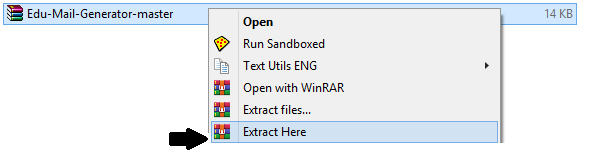
- Open the folder and double click the setup.py file (Important)
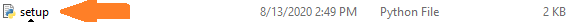
- Let it download the requirement to run the bot.
- After its downloaded, there will be 2 options. The option 1 is a firefox browser and the option 2 is chrome. choose the browser that you have installed. In my case its chrome.
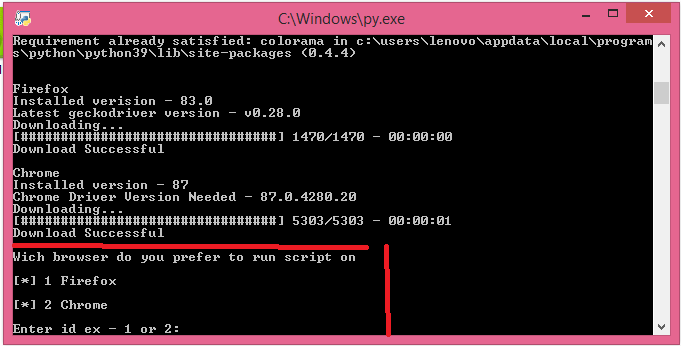
- After you chosen, double click the bot.py file.
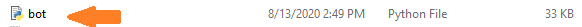
- Choose between 4 colleges.
- Then type your email (Must your real email).
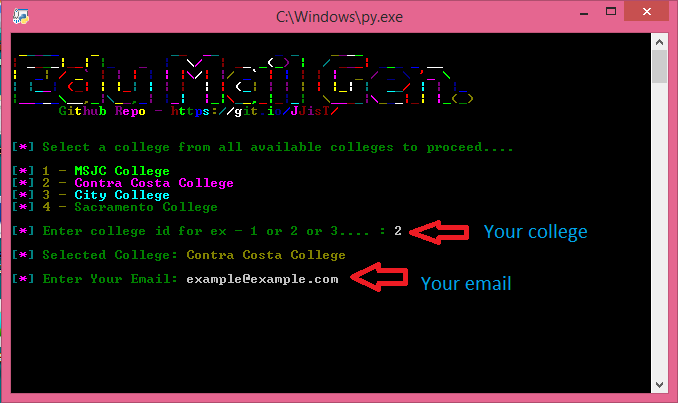
- Then the bot will run it self in the browser that you choose.
(Important Note: Do not close the browser or minimize it, the program will error and you need to restart) - After sometimes, you need to complete the recaptcha manually because the bot cannot done it by themself.
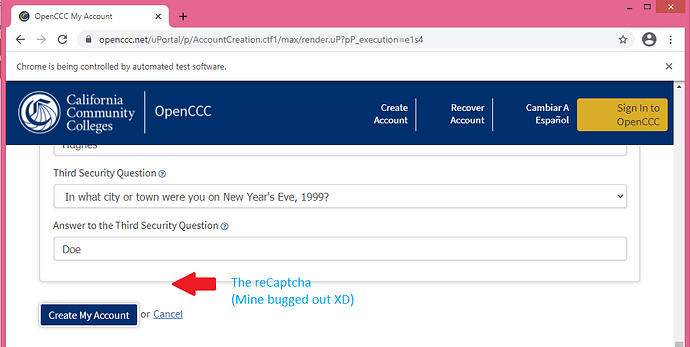
reCaptcha1051×529 42.1 KB
- After the creating accounts and application process, your account will automatically stored in myccAcc.txt
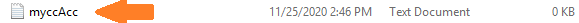
Note: if its not working upgrade your python then its should working!
Update: Im uploaded photos so you guys wouldn’t confused
If you encounter any problem let me know.