If you’re a regular Chrome user, chances are you know your way around the program by using your keyboard. By now, you might hit Ctrl + N to open a new window or Ctrl + T to open a new tab, but there are dozens of other helpful keyboard shortcuts for Chrome that you might not know about.
For instance, holding down Ctrl + Shift + T (Windows and Linux) reopens the last tab you closed. Holding down Shift and then clicking on a link opens the link in the new window, while Ctrl + Shift + link” opens it in a new tab.
Here are more navigation keyboard shortcuts for Chrome:
| Windows | Linux | Mac | Function |
|---|---|---|---|
| Ctrl + Tab, | |||
| Ctrl + PgDown | Ctrl + Tab, | ||
| Ctrl + PgDown | Ctrl + Tab, | ||
| Ctrl + PgDown | Goes to the next tab. If there’s no tab, then it goes to the first tab from the left of the browser. | ||
| Ctrl + Shift + Tab, | |||
| Ctrl + PgUp | Ctrl + Shift + Tab, | ||
| Ctrl + PgUp | Ctrl + Shift + Tab, | ||
| Ctrl + PgUp | Goes to the previous tab | ||
| Ctrl + W, | |||
| Ctrl + F4 | Ctrl + W, | ||
| Ctrl + F4 | Cmd + W | This closes the current tab or pop up window | |
| Press Alt and the left arrow together. | Press Alt and the left arrow together. | Cmd + [ | Goes to the tab’s previous page in browsing history |
| Press Alt and the right arrow together. | Press Alt and the right arrow together. | Press Cmd + right arrow or Cmd + ] | Goes to the tab’s next page in browsing history |
| Alt + F | Alt + F | Cmd + , (comma) | opens the Chome or Tools menu, where most Chrome settings can be accessed and changed. |
| Ctrl + H | Ctrl + H | Cmd + Y | Opens the History page |
| Ctrl + J | Ctrl + J | Cmd + Shift + J | Opens the Downloads page |
| Ctrl + Shift + B | Ctrl + Shift + B | Cmd + Shift + B | Shows/hides the bookmark bar |
| Ctrl + Shift + Delete | Ctrl + Shift + Delete | Cmd + Shift + Delete | Opens the page for Clear Browsing Data |
| Ctrl + L or Alt + D | Ctrl + L | Cmd + L | Highlights the URL in the address bar |
|---|---|---|---|
| Ctrl + D | Ctrl + D | Cmd + D | Saves the current page as a bookmark |
| Ctrl + Shift + D | Ctrl + Shift + D | Cmd + Shift + D | Saves all open pages in a new bookmark folder |
| Type a URL, then press Alt+Enter. | Type a URL, then press Alt+Enter. | Type a URL, then press Cmd + Enter. | Opens a URL in a new tab in the background |
| N.A. | N.A. | Cmd + , (comma) | Opens Preferences from the Chrome menu |
|---|---|---|---|
| N.A. | N.A. | Cmd + Option + J | Opens the JavaScript Console. |
| N.A. | N.A. | Cmd + : | Opens the Spelling and Grammar dialog. |
| N.A. | N.A. | Cmd + Z | Reverts your last action. |
Feel free to ask any questions, Happy Learning!?