For the record, I don’t know what it is you will use for, but I think it will work for 7 days. You can make unlimited access.
Follow the steps and get yourself a RDP
IP: USA
Read step by step: -
Follow the steps and get yourself a RDP
IP: USA
Read step by step: -
- Go to the cloud academy website and register for a free trial with
Cart: 5491844 - He will ask several questions and give the following answer:
- What are you trying to achieve: get certified
- Which best describes your role; Developer
Topics you are interested in: Azure, Aws, GoogleCloud
- Then, after registering, confirm your email. (Important)
- Next, on the cloud academy dashboard, search for “Login to Amazon Web Services Console” and from the side menu select “Practice Lab”, select a course, and you can select any course that includes an Azure workbench.
- Then click Start Lab.
- Then the username and password are displayed ???.
- Use them to login to portal.azure.
- BOOM? you got an azure subscription